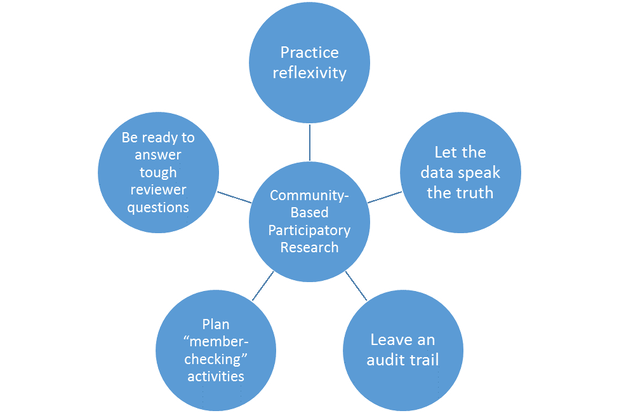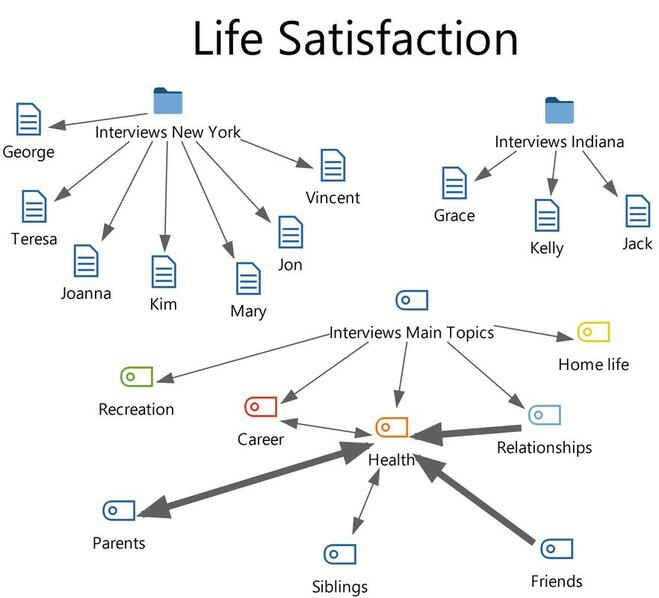Over the years, one area that I have seen users of QDA software struggle with is how to work in teams, precisely, what decisions to make about teamwork that would result in the most rigorous analyses while being efficient (that means not wasting time). I found very few resources available to guide people through this. As such, I share some key recommendations that researchers working in teams are encouraged to adopt.
1. Set up a project with the same documents before commencing teamwork
When researchers work in teams, a common method is to create different copies of the same project, send it to all team members who will do work on it, and later merge the projects into a master file. It is extremely important to understand that most QDA software recognize a document by its characters such as letters, numbers and spaces. For the merging process to work, the software has to “know” that the source documents in different projects are the same, otherwise they will be added to the master file, not merged. Therefore, if you are working in teams, please DO NOT edit the documents even if you spot errors in them. Once the documents have been imported into a QDA software, leave them as they are.
2. Come up with a coding framework/structure outside of the software before commencing teamwork
Some teams like to allow individual researchers to add or remove codes in the code system as they work on their copy of the project. If you take this approach, it is entirely rigorous but will take more time to merge and clean up the code system later. Another more time-efficient approach is to first have team meetings to discuss a coding framework, then create one standard framework in the software. That means everyone on the team is working with the same coding framework, without the permission to add, remove, rename, or merge codes. This will save you plenty of time spent on cleaning up the code system if every team member creates their own code system and you merge them later.
3. Team members working on the same documents or separate documents? – It’s your call
This is a methodological consideration researchers need to decide for their projects. What I recommend is that if you do not plan on comparing intercoder agreement percentages and/or Kappa scores, the most efficient method is to assign different team members to work on different documents. That means researchers are not coding the same documents. As team members only work on some documents out of the total, it will take a much shorter time to finish coding or analyzing all documents, and then all separate projects can be merged into a master project. However, if you are comparing your understanding of the data by way of intercoder agreement and/or Kappa score, there is no way to get around having different members code the same documents. In this case, please ensure every researcher is logged on using their unique user name or initials; this way the QDA software can present you with the numbers and also tell you who did what in the master file.
4. Consider using the User Management functions in your software program
Different software have its built-in functions to manage the teamwork process, although they are commonly ignored by users. You can always search in the user manual for these functions that could be called user management, access control, password setup, or logbook. They allow you to create a password to limit access to the project that you will share with multiple teammates, assign specific tasks to individuals, and check who did what in the standalone projects as well as in the master file. These functions are specifically created to help you work in teams.
These tips for working in teams are not the official Must Do procedures from any guidebook, but my personal Ought To steps that have been proven to enhance both the effectiveness and efficiency in teamwork using QDA software. I hope you find them useful.
1. Set up a project with the same documents before commencing teamwork
When researchers work in teams, a common method is to create different copies of the same project, send it to all team members who will do work on it, and later merge the projects into a master file. It is extremely important to understand that most QDA software recognize a document by its characters such as letters, numbers and spaces. For the merging process to work, the software has to “know” that the source documents in different projects are the same, otherwise they will be added to the master file, not merged. Therefore, if you are working in teams, please DO NOT edit the documents even if you spot errors in them. Once the documents have been imported into a QDA software, leave them as they are.
2. Come up with a coding framework/structure outside of the software before commencing teamwork
Some teams like to allow individual researchers to add or remove codes in the code system as they work on their copy of the project. If you take this approach, it is entirely rigorous but will take more time to merge and clean up the code system later. Another more time-efficient approach is to first have team meetings to discuss a coding framework, then create one standard framework in the software. That means everyone on the team is working with the same coding framework, without the permission to add, remove, rename, or merge codes. This will save you plenty of time spent on cleaning up the code system if every team member creates their own code system and you merge them later.
3. Team members working on the same documents or separate documents? – It’s your call
This is a methodological consideration researchers need to decide for their projects. What I recommend is that if you do not plan on comparing intercoder agreement percentages and/or Kappa scores, the most efficient method is to assign different team members to work on different documents. That means researchers are not coding the same documents. As team members only work on some documents out of the total, it will take a much shorter time to finish coding or analyzing all documents, and then all separate projects can be merged into a master project. However, if you are comparing your understanding of the data by way of intercoder agreement and/or Kappa score, there is no way to get around having different members code the same documents. In this case, please ensure every researcher is logged on using their unique user name or initials; this way the QDA software can present you with the numbers and also tell you who did what in the master file.
4. Consider using the User Management functions in your software program
Different software have its built-in functions to manage the teamwork process, although they are commonly ignored by users. You can always search in the user manual for these functions that could be called user management, access control, password setup, or logbook. They allow you to create a password to limit access to the project that you will share with multiple teammates, assign specific tasks to individuals, and check who did what in the standalone projects as well as in the master file. These functions are specifically created to help you work in teams.
These tips for working in teams are not the official Must Do procedures from any guidebook, but my personal Ought To steps that have been proven to enhance both the effectiveness and efficiency in teamwork using QDA software. I hope you find them useful.